Install Google Pixel 5 Live Wallpaper On Any Android Phone
Few Days Google Just Unveiled It’s Pixel 5 Smartphone. Just Like Every Successor Pixel 5 is Successor Of Pixel 4. Google is always Known for its Pretty Its Software Features, UI Design & Wallpapers. So Today We Will Find out How You Can Download & Install Google Pixel 5 Live Wallpaper on any Android Phone
This Method will Work for All Android Devices Running Android Nougat 7.0 or Above. Also If the Wallpaper Doesn’t Work Or Face Any Issue You Tell Us In Comments Or Ask On Twitter
How To Install Google Pixel 5 Live Wallpaper On Any Android Phone
- First You Have to Download the Pixel 5 Live Wallpaper APK From Below Download Button
- After Download The File > Install the APK File
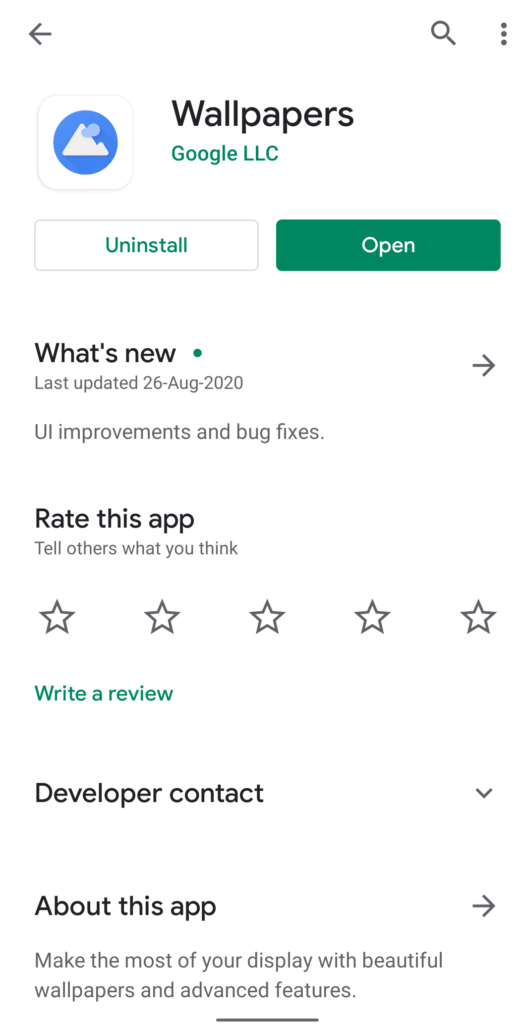
- Then Download Google Wallpaper App
- Open it And Open Live Wallpaper Section
- There You Will Find All Google Pixel 5 Wallpapers
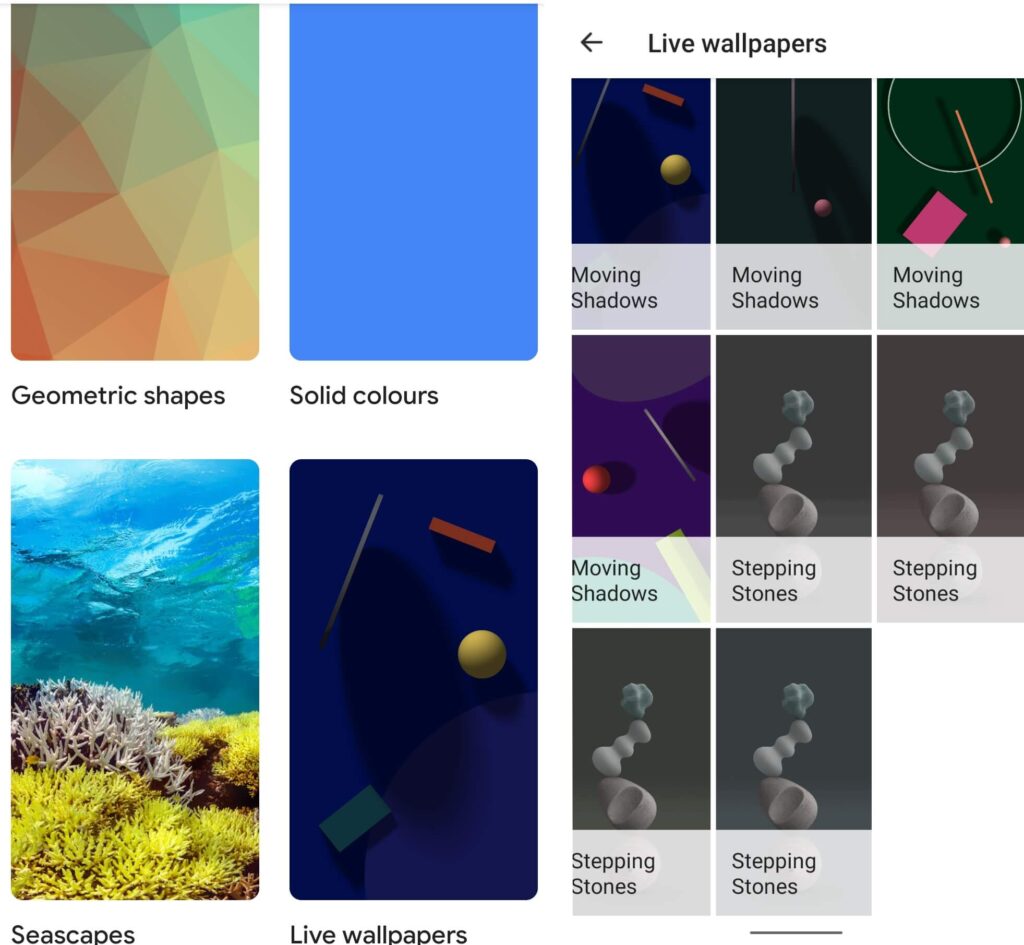
How Many Of You have tried these Live Wallpapers & Also Tell Us In Comments On Which Smartphone You have tried this Trick
How To Uninstall Google Pixel 5 Live Wallpaper
To Remove These Wallpapers Just Apply Any Different Wallpaper > Uninstall the Pixel Wallpaper 20 APK and Also Uninstall the Google Wallpaper App and Boom You have Successfully removed the Wallpapers
Join Our Official Telegram Group Now For Any Doubts/Queries Related Vivo Smartphones
Conclusion
Now, We at The Android Rush will also Offer Some Cool Tips & Tricks Which Many People search on the internet to try those wallpaper on Their Smartphones.
Also, Share This Post With Every Realme Smartphone Owner. Do let us know in the Comments that Did you liked this Post?
Turn On the Notification bell and Subscribe to The Android Rush for More Coverage Like this

![Install Google Pixel 5 Live Wallpaper On Any Android Phone - The Android Rush DOWNLOAD GOOGLE PIXEL 5 LIVE WALLPAPER ON ANDROID PHONE [NO ROOT] _ THE ANDROID RUSH](https://theandroidrush.com/wp-content/uploads/2020/10/DOWNLOAD-GOOGLE-PIXEL-5-LIVE-WALLPAPER-ON-ANDROID-PHONE-NO-ROOT-_-THE-ANDROID-RUSH.png)


![Download Google Camera For Poco X3 Pro [Download GCAM 8.1 APK] - The Android Rush](https://theandroidrush.com/wp-content/uploads/2021/04/Download-Google-Camera-For-Poco-X3-Pro-Download-GCAM-8.1-APK-The-Android-Rush-300x169.jpg)
![Download iQOO 7 Stock Wallpapers [FHD+ Resolution] - The Android Rush](https://theandroidrush.com/wp-content/uploads/2021/04/Download-iQOO-7-Stock-Wallpapers-FHD-Resolution-300x169.jpg)
![Download Google Camera For Samsung Galaxy F62 [Download GCAM 7.4 APK] - The Android Rush](https://theandroidrush.com/wp-content/uploads/2021/03/Download-Google-Camera-For-Samsung-Galaxy-F62-Download-GCAM-7.4-APK-The-Android-Rush-300x169.jpg)