Download & Install Evolution X Android 11 ROM On Asus Max Pro M1
In Today’s Guide We will Explain You Guys How To Download & Install Evolution X Android 11 Custom ROM On Asus Zenfone Max Pro M1[X00TD]. Asus Max Pro M1 has Got Tremendous Support From Custom ROMs Community. Many Users wanted to Try Out the Next Android Version that’s Android 11.
Since Google Announced Android 11 Officially Several Custom ROM Developers have already started working on Android 11 based Custom ROMs. And Now Evolution X has released the Android 11 Based ROM For Asus Zenfone Max Pro M1 Smartphone
To Gear Up the things, You will Need an Unlocked The Bootloader of Your Smartphone(Asus Max Pro M1) & a Custom Recovery Installed.
There are Many Custom Recovery User’s Can Flash Which include TWRP, OrangeFox Or Pitchblack.
We have a Proper Guide on How to Install ORANGE FOX RECOVERY on Asus Zenfone Max Pro M1/M2 In Hindi.
Also, Make Sure to Take a Backup of Your Smartphone Watch Below Guide
How To Download Evolution X Android 11 Custom ROM For Asus Max Pro M1
In This Part We Will Discuss How Many Files you Need & How to Download Them Make Sure to Follow the Guide Properly.
First Users Need to Download the Evolution X Custom ROM File. to Download the ROM File Click below Button and Click the Download button and In Few Seconds Your Download will Begin.
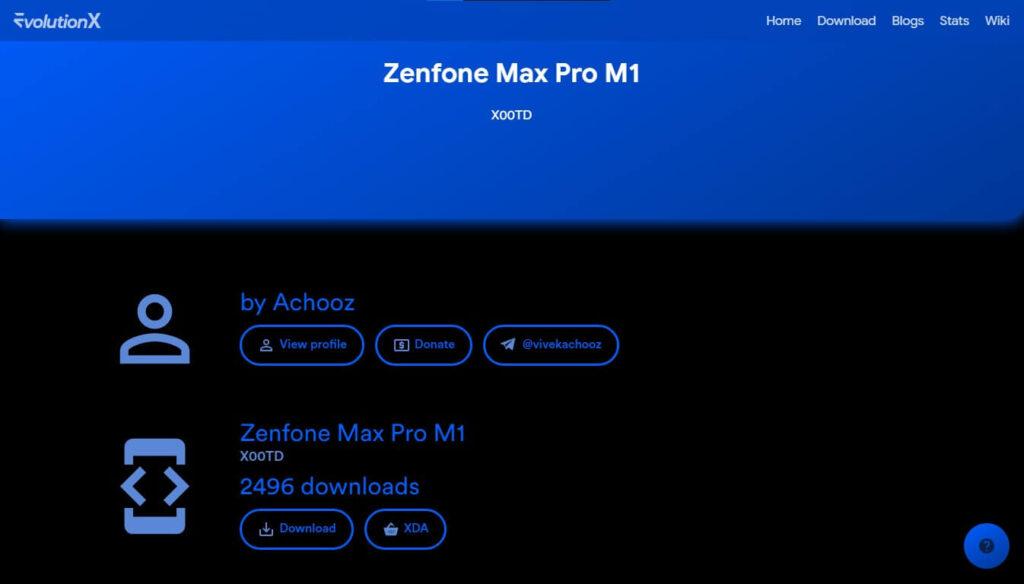
After Downloading the ROM File Now Users Need to Download Some More Files Like Firmware File, Magisk 20.4(Optional This File Is Only For Those Who Want to Root Their Phone) and talking about Firmware Files Custom ROMs Developers Always Mentions Like Which Firmware You can flash Like All Popular Custom ROMs recommend you to Flash the Firmware File 059 or Above. And Don’t Flash the Android Q Firmwares
All the Files Download Links are Given Below Here :-
Talking About Magisk its Like SuperSU If You’re Familiar with Rooting Since 2012 Times.
To Download the Magisk 20.4 Click Below the Button Then Find Magisk 20.4 Tap On It. Tap on Assets and Tap On “Magisk-v20.4.zip” and Downloading Process will be Started.
If you Have Any Query Related to Custom ROMs/Recovery/ Kernel Then You Can Ask Us On Our Twitter Handle: @TheAndroidRush
So That’s All About the Files You Need Before Proceeding to Actual Process & Make Sure you Have Charged your Device Sufficiently (We recommend More than 60%) and Also One More Thing Store All the Files In One Folder of your Sdcard It Help you to Flash all the Files Easily.
How To Install Evolution X Android 11 ROM On Asus Max Pro M1
First Of All Boot In The Custom Recovery Which You have Installed (Always Take a Backup in Case Anything Goes Wrong So you Can Come back at Original State)
Then Go to Wipe > Then Select Cache, Dalvik Cache, Data, Internal Storage, System & Vendor Then Swipe the Below button and All Your Partitions will be Wiped
Then Navigate to Files Tab (If You’re Using OrangeFox Recovery)/ For TWRP Recovery Users Tap On Home Icon and Tap Install
Select Your SDCard Or Where you have downloaded the Files > Open That Folder
Select the Firmware File > Tap On Add to Queue then Select the ROM File> Again Tap Add to Queue Select Magisk (Optional)
Then Slide the Swipe to Install Button > After this Process Will Start and It Will Only Take 2 to 5 Mins to Complete and In a Few Mins you Will get Successful Message
Then Tap On Reboot > System
First Boot May Take 5 to 10 Mins and This Is How You Can Install Evolution X Android 11 Custom ROM On Asus Max Pro M1
After Your Smartphone Boots Up You Can Setup it and Restore your Data ( Also If You feel that device has heated slightly then Just Leave the Device for 10 to 20 Mins and It Will get Normal
We Hope You Have Followed All the Steps Properly and Now You’re Enjoying Your Favorite ROM. But Here Comes Some Twist That the ROM’s also Has Some Bugs.
| Bugs |
| ScreenCast Is Not Working |
| Youtube App Gets Crashed Or Unresponsive Frequently |
| Instagram App Gets Crashed Or Unresponsive Frequently |
The Evolution X Custom ROMs Is Perfect ROMS If Asus Max Pro M1 Users Want to Use the Latest Android 11.
Conclusion
In conclusion, Any news related to Asus Max Pro M1 Software Updates will be provided to you on this website.
Did You Liked This Post Do Let Us Know In the Comments Below & Don’t Forget to Share This Post With Others
Turn On the Notification bell and Subscribe to The Android Rush for More Coverage Like this





![Download Google Camera For Poco X3 Pro [Download GCAM 8.1 APK] - The Android Rush](https://theandroidrush.com/wp-content/uploads/2021/04/Download-Google-Camera-For-Poco-X3-Pro-Download-GCAM-8.1-APK-The-Android-Rush-300x169.jpg)
![Download Google Camera For Samsung Galaxy F62 [Download GCAM 7.4 APK] - The Android Rush](https://theandroidrush.com/wp-content/uploads/2021/03/Download-Google-Camera-For-Samsung-Galaxy-F62-Download-GCAM-7.4-APK-The-Android-Rush-300x169.jpg)
![Download iQOO 7 Stock Wallpapers [FHD+ Resolution] - The Android Rush](https://theandroidrush.com/wp-content/uploads/2021/04/Download-iQOO-7-Stock-Wallpapers-FHD-Resolution-300x169.jpg)