Just After Releasing Samsung Galaxy F62. Samsung Software Team has Started rolling out a New Software Update for Galaxy F62 Smartphone. Samsung Galaxy F62 February 2021 Update Has Been Started Rolling Out, In Several Regions Including India and It is First Software Update For This Handset After Launch.
The Latest Software Update is Based On Android 11 With One UI 3.1 Carries Build Number of E625FDDU1AUB4 and It was started rolling out on 23rd February 2021 & it’s rolling out in a staged manner
Samsung Galaxy F62 February 2021 Update Change-Log & Details
– The Stability of Camera has been Improved
– The Performance of Camera has been Improved
– Overall Device Performance has been Improved
List Of Markets
– India
If You’re Using Any Samsung Smartphone Then Do Check Out this Post: Samsung One UI 3.0 Roadmap: These Samsung Smartphones will Receive Android 11 Update
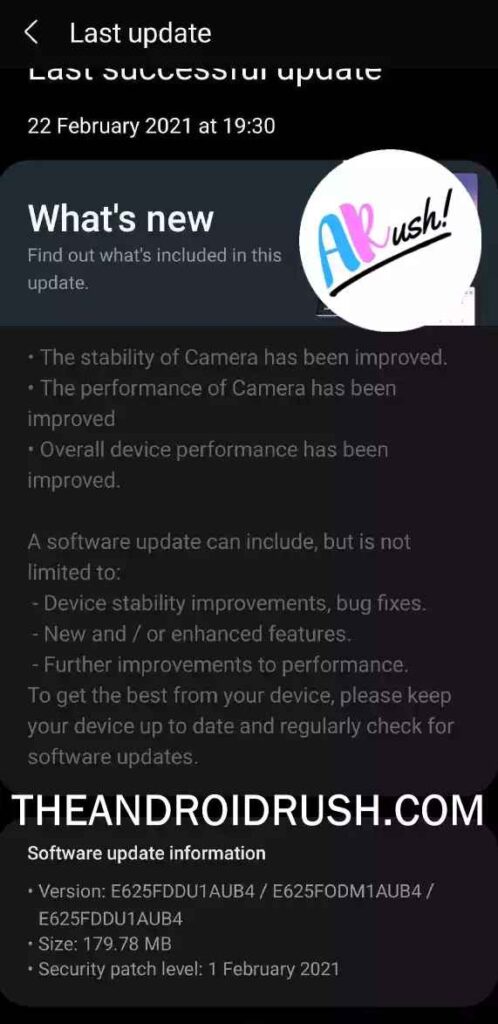
The Latest Software has Started Rolling Via OTA Update With the Build Number of E625FDDU1AUB4 and it weights 180 MB In Size. The Latest Update Brings Improved In the Camera, Overall Device Performance has Improved With This Latest Update.
The Samsung Galaxy F62 February 2021 Update Doesn’t Bring a New Android Security Patch Because the Handset Already selling with February 2021 Android Security Patch Which Is Latest Android Security Patch, & Update log Doesn’t Mention Anything Else As Per Screenshot.
As Per Reports the Update also Enhanced the Device Security, System Stability & Performance. The January 2021 Android Security Patch Fixes critical-risk vulnerabilities found in the Android OS, With Some Other High to moderate vulnerabilities.
If you Have Got The Latest Update Do Share the Feedback/Screenshot about this New Update On Our Twitter Handle:
The Update is a Regular Software Update That is Focused On New Android Security Patch, System Stability & Performance Improvements. We will update this post if we find anything new improvement and feature in the latest Software Update of the Samsung Galaxy F62
How To Check Software Update On Any Samsung Smartphone
- Open Settings On Your Samsung Smartphone
- Scroll Down Find ” Software Update “ Tap On It
- Then Tap On Download and Install Button
- Then If there is a Software Update For your Smartphone It will Show There
- If You Got the Update Then Press Download and Wait Till the Update Downloads
- Then Tap On Install Update/ You Can also Schedule the Update when it Should Install automatically & Afterwards Your Smartphone Will Updated
- If Still Didn’t Get the Update Then Hit Check for Update Or Wait for the OTA Update
If You’re Using Galaxy S10 Lite:- Samsung Galaxy S10 Lite November 2020 Update Released Based On One UI 2.5
Conclusion
In conclusion, Any news related to Samsung Galaxy F62 Software Updates will be provided to you on this website.
Turn On the Notification bell and Subscribe to The Android Rush for More Coverage Like this

![Samsung Galaxy F62 Gets First Software Update With February 2021 Update Camera Improvement's - The Android Rush Download Samsung Galaxy F62 Stock Wallpapers [FHD+] - The Android Rush](https://theandroidrush.com/wp-content/uploads/2021/02/Download-Samsung-Galaxy-F62-Stock-Wallpapers-FHD-The-Android-Rush.jpg)



![Download Google Camera For Poco X3 Pro [Download GCAM 8.1 APK] - The Android Rush](https://theandroidrush.com/wp-content/uploads/2021/04/Download-Google-Camera-For-Poco-X3-Pro-Download-GCAM-8.1-APK-The-Android-Rush-300x169.jpg)
![Download Google Camera For Samsung Galaxy F62 [Download GCAM 7.4 APK] - The Android Rush](https://theandroidrush.com/wp-content/uploads/2021/03/Download-Google-Camera-For-Samsung-Galaxy-F62-Download-GCAM-7.4-APK-The-Android-Rush-300x169.jpg)
![Download iQOO 7 Stock Wallpapers [FHD+ Resolution] - The Android Rush](https://theandroidrush.com/wp-content/uploads/2021/04/Download-iQOO-7-Stock-Wallpapers-FHD-Resolution-300x169.jpg)