Samsung Galaxy S21 Ultra & Note 20 Ultra May 2021 Security Update Released
Samsung’s Latest Flagship Smartphones Galaxy S21 Ultra & Note 20 Ultra Smartphones have Got Its New Monthly Software Update and Some Mid-Range Smartphone From Samsung Including Galaxy A50, Galaxy A51 & a Few More are also Getting May 2021 Security Update. Both The Series of Smartphones are Flagship Smartphones From Samsung and Both are Listed for Monthly Security Updates. So Let’s Look at the What are the Improvements In Samsung Galaxy S21 Ultra & Note 20 Ultra May 2021 Security Update.
Samsung Galaxy S21 Ultra & Note 20 Ultra May 2021 Security Update Details
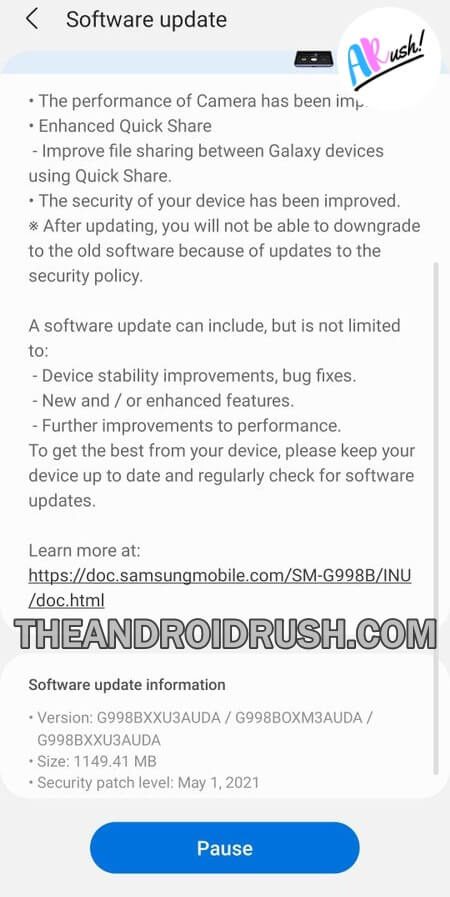
Galaxy S21 Ultra May 2021 Security Update Screenshot – The Android Rush 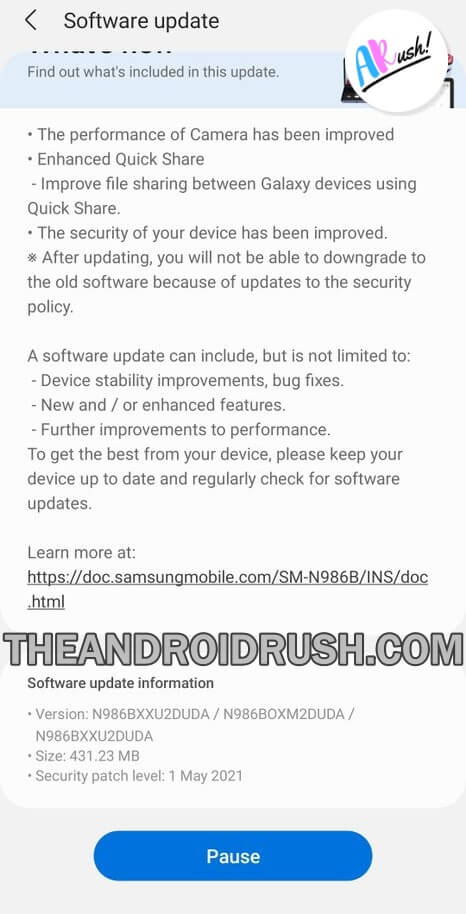
Galaxy Note 20 Ultra May 2021 Security Update Screenshot – The Android Rush
The Latest Software Update is Based On Android 11 One UI 3.1 for the Galaxy S21 Ultra & Note 20 Ultra Carries the Update Size of 1149.41MB and 431.23MB. The Firmware Version Starts With G998BXXU3AUDA For Galaxy S21 Ultra & N986BOXM2DUDA For Galaxy Note 20 Ultra., it’s still rolling out in a staged manner while the OTA Update Might Take Some Time to Reach On Your Smartphone. But You Can Still Manually Check For OTA Update By Going to Settings; Then Tap On Software Update at the bottom, and finally select Download and install on the above screen.
Samsung Galaxy S21 Ultra & Note 20 Ultra May 2021 Security Update Change-log – What’s New
– Google Security Patch 2021-05-1
• The performance of the camera has been improved
• Enhanced Quick Share
– Improve file sharing between Galaxy devices using Quick Share.
• The security of your device has been improved
List Of Markets For S21 Ultra: India, Europe & Germany
List Of Markets For Note 20 Ultra: India
Samsung Galaxy S21 Ultra May 2021 Security Update Complete Details

Samsung Unveiled Its Galaxy Note 20 Ultra Smartphone in August 2020 and Galaxy S21 Series Was Announced In January 2021. Both the Smartphones Running Latest One UI 3.1 Android 11 Since Launch. Recently the Korean Giant has Pushed a New Software Update for the Galaxy Note 20 Ultra & S21 Ultra Which has Brought the Latest Security Patch of the May 2021 Android Security Patch. Several Other Galaxy Devices Like Galaxy A51, Galaxy S20 Series, and More Have Received the May 2021 Security Patch.
If You’re Using Any Samsung Smartphone Then Do Check Out this Post: Samsung One UI 3.0 Roadmap: These Samsung Smartphones will Receive Android 11 Update
The Latest Software Update has Mentioned Some Major Camera Improvements, Improved Quick Share Feature & Changelog Also Mentioned after installing this new Software Update Users will not able to Downgrade their Smartphones
Join Our Official Telegram Group Now For Any Doubts/Queries Related Samsung Smartphones
While We Hope that Other Countries Will also get the May 2021 Security Update Soon. It’s Pretty Good To See When Brands Such Updates and Samsung has Improved Its Software Update Cycle Drastically. As Per the Reports From Sammobile, The May 2021 Security Patch has Fixed 23 Critical Issues Around the Samsung Own Software and Google has Fixed Around 3 Critical Vulnerabilities in the Android.
The New Update Brings also Highlighted the Improved Overall Performance of the Camera, Enhanced Device Security, System Stability & Performance & More.
You May Also Like: Samsung A Series Android 11 List
The Latest Update is a Regular Monthly Software Update that Brought New Android Security Patch, Slight Improvements Towards Camera, System Stability & Performance Improvements. We will update this Post If we find anything new improvement and feature in this Latest Update of the Samsung Galaxy S21 Ultra.
How To Check Software Update On Any Samsung Smartphone
- Open Settings On Your Samsung Smartphone
- Scroll Down Find ” Software Update “ Tap On It
- Then Tap On Download and Install Button
- Then If there is a Software Update For your Smartphone It will Show There
- If You Got the Update Then Press Download and Wait Till the Update Downloads
- Then Tap On Install Update/ You Can also Schedule the Update when it Should Install automatically & Afterwards Your Smartphone Will Updated
- If Still Didn’t Get the Update Then Hit Check for Update Or Wait for the OTA Update
Conclusion
In conclusion, Any news related to Samsung Galaxy S21 Ultra & Note 20 Ultra Software Updates will be Provided Here
Turn On the Notification bell and Subscribe to The Android Rush for More Coverage
You Can also Join Us On YouTube, Google News, Facebook, Twitter, Telegram, & Pinterest For All the Latest Android Updates, News, Tips & Tricks & More
More related Articles to Check:-




![Download Google Camera For Poco X3 Pro [Download GCAM 8.1 APK] - The Android Rush](https://theandroidrush.com/wp-content/uploads/2021/04/Download-Google-Camera-For-Poco-X3-Pro-Download-GCAM-8.1-APK-The-Android-Rush-300x169.jpg)
![Download iQOO 7 Stock Wallpapers [FHD+ Resolution] - The Android Rush](https://theandroidrush.com/wp-content/uploads/2021/04/Download-iQOO-7-Stock-Wallpapers-FHD-Resolution-300x169.jpg)
![Download Google Camera For Samsung Galaxy F62 [Download GCAM 7.4 APK] - The Android Rush](https://theandroidrush.com/wp-content/uploads/2021/03/Download-Google-Camera-For-Samsung-Galaxy-F62-Download-GCAM-7.4-APK-The-Android-Rush-300x169.jpg)