Originally, Xiaomi Started its Journey With MIUI a Custom Skin First Introduced as Custom ROM & Later On, Xiaomi Provided MIUI Skin Pre-Installed on Its Devices. And As We all know that an Operating System Without a File Manager isn’t Possible. Because Everybody Needs an App With Which they Can Manage their Device’s Storage on their Smartphones. So Let’s Dive In & See How You Can Download Latest MIUI 14 Xiaomi File Manager V4.4.0.9 APK.
Read More About Realme UI 3.0 Update Here: List of Xiaomi (Mi), Redmi, & Poco Smartphones are Eligible for the Android 13 Update
Xiaomi File Manager is a Free & Secure File Manager App that Comes Pre-installed on all Xiaomi, Redmi, and Poco devices. Other Android Users Can also Download this App As it’s Freely Available in Google Play Store. The Xiaomi File Manager had All the Modern 2022 File Manager Features Like Renaming a File or Moving, Compressing, or UnZipping & More. Also, Take a Look On Some Advance Features Like FTP Sharing, File Vault to Store Files Privately, and Mi Drive Integration & Dark Mode.
In Global Market, Xiaomi Pushed the Last Update for the File Manager With V1-210554 to be released on 31st May & In the Chinese Market, Latest Build Comes V4.4.0.9 was released on 19th October 2022 for china users.
As Per the Changelog, All the Xiaomi Users Running MIUI 12.5 or Above Can Install this Updated Apk. This Updated MIUI 14 File Manager APK Should Work Fine On Most Models As We have also Tested this APK On Our Devices.
MIUI 14 File Manager V4.4.0.9 APK Updated Interface
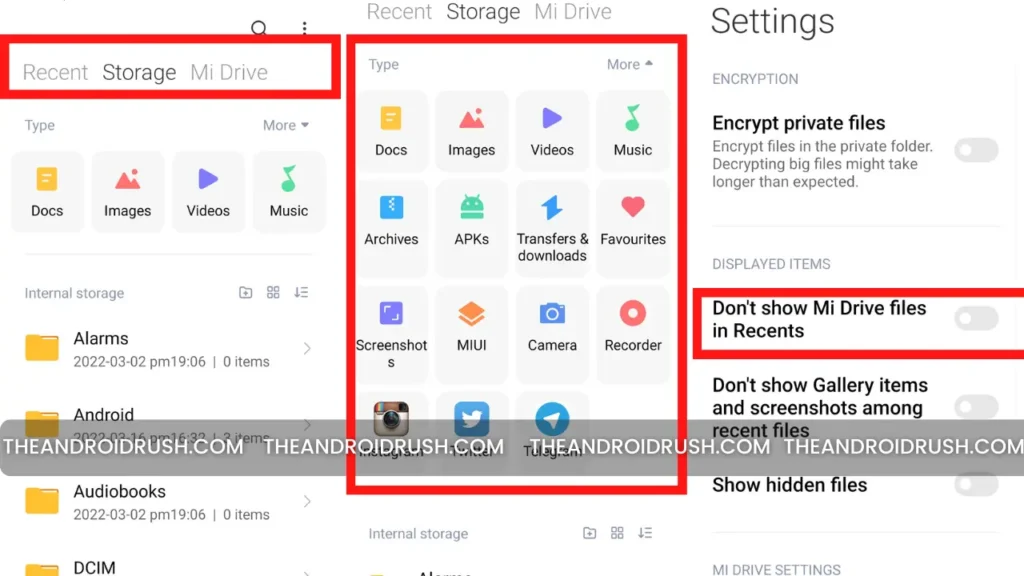
This File Manager Update has Brought New UI To Front Screen With Mi Drive Integration Feature. On First Page Itself, there are 3 Sections Starting with Recents, Storage & Mi Drive. The Recent Page Will Show all the Recent Files Created Or Moved Between the Last 30 Days of the Period. From Storage Section Users Can Manage the Internal & External Storage. Additionally On the Storage Page Users can Manage their Pendrives or Storage Devices.
Steps How To Download Latest Realme UI Launcher Update V12.0.50 APK
Disclaimer: There are Few Things that Might Not Work As Its Extracted From Chinese MIUI Build Like Send Option isn't Working As of Now When We Tested on Our Redmi Note 10 Pro Max Smartphone
- Click On the Below Download Button, Once it Completes
- Open the File Manager -> Navigate to Your Download Folder
- Install the Latest MIUI 14 Xiaomi File Manager APK, As Normal APK File
- Do Note that As Found From the Chinese MIUI Build It will Not Update the Existing File Manager App Instead There will be Two File managers on Your Device’s Homescreen or App Drawer.
Searching Google Camera Find More Details Here: Install Google Camera For All Realme Smartphones
For More Xiaomi Smartphones & MIUI Updates Related Coverage Turn On the Notification bell and Subscribe to The Android Rush
You Can also Join Us On YouTube, Google News, Instagram, Facebook, Twitter, Telegram, & Pinterest For All the Latest Android Updates, News, Tips & Tricks & More
More Related Articles to Check:-



![Download Google Camera For Poco X3 Pro [Download GCAM 8.1 APK] - The Android Rush](https://theandroidrush.com/wp-content/uploads/2021/04/Download-Google-Camera-For-Poco-X3-Pro-Download-GCAM-8.1-APK-The-Android-Rush-300x169.jpg)
![Download Google Camera For Samsung Galaxy F62 [Download GCAM 7.4 APK] - The Android Rush](https://theandroidrush.com/wp-content/uploads/2021/03/Download-Google-Camera-For-Samsung-Galaxy-F62-Download-GCAM-7.4-APK-The-Android-Rush-300x169.jpg)
![Download iQOO 7 Stock Wallpapers [FHD+ Resolution] - The Android Rush](https://theandroidrush.com/wp-content/uploads/2021/04/Download-iQOO-7-Stock-Wallpapers-FHD-Resolution-300x169.jpg.webp)