Are You Looking For Xiaomi Always On Display (AOD) Supported Devices List. In Today’s Post, We will Cover a Complete List of Devices Which Supports AOD Functionality Including Xiaomi, Redmi & Poco Smartphones.
Today, Where All Major Android Manufacture have Removed the Notification LED Light To Offer a Great Bezeless Design & Some Even Tried Different Ways to Provide This Functionality. After All This Juggling Ways to Implement the Notification LED Android Brands Made Smartphones With Always On Display Feature & Initially Limited this Feature for Flagships. Still, Nowadays Even a 16,000 INR Phone Like Redmi Note 10 Pro has This Feature But If You Don’t Know which Xiaomi Smartphones Support This Feature.
Many people say it was Samsung who brought the Always On Display But history tells us it was Original First Seen on Nokia Smartphones & Later Chinese OEMs Like Honor & Huawei Adopted This Feature. Later On When Samsung Announced This With Samsung Galaxy S7 & S7 Edge
Talking About Xiaomi Smartphones, There Couple Of Xiaomi Smartphones that Brings the Always On Display Functionality Example Redmi K20 Series & Reset Models are Mentioned Below. In Xiaomi Smartphones, Redmi K Series of Phones was Like S7 & S7 Edge Who Brought Keen Attention On Xiaomi’s Own Always On Display Styles. Also, It has been Seen That In Midrange Smartphones Xiaomi Limits this Functionality with 10 Second Time limits. So Whenever, you Leave Your Smartphone Idle & it enables the AOD Feature it will Only Display for 10 Seconds of Time Additionally, the Company has also Added a Toggle that Automatically Disables the Feature When the Device is in Low Power Mode Or Battery Saver Mode.

Try MIUI 13 MiSans Font:- How to Install MIUI 13 MiSans Font On Any Xiaomi, Redmi & Poco Smartphones [2022 Guide]
Xiaomi Always On Display (AOD) Supported Devices List
Let’s See the Complete List of Xiaomi, Redmi & Poco Smartphone Which Supports the Always On Display (AOD) Function. Do Note that the Below Mentioned Models have an AMOLED Display & It is Pretty Assured that If a Device has AMOLED or SuperAMOLED Display it will Support the AOD Feature.
How to Enable Always On Display (AOD) Feature On Any Xiaomi, Redmi & Poco Smartphone
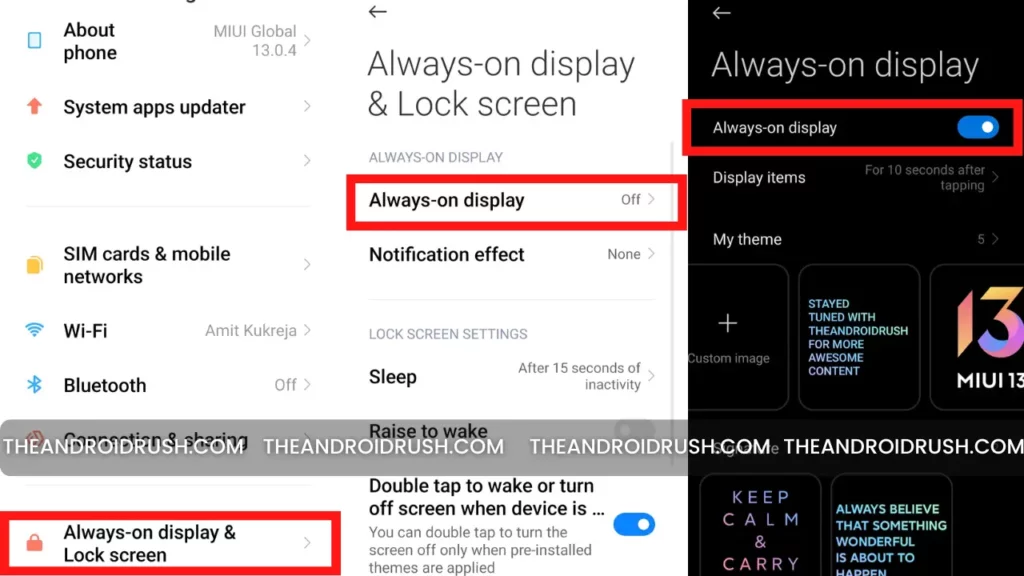
- To Getting Started with Always On Display (AOD) On Your Smartphone First Navigate to Settings & Find Always On Display & LockScreen Tap On It
- Now Tap On Always On Display > Now Toggle On the Always On Display as Shown In Above Image
- Or Select Any AOD Style From the Below Section & Tap On the “Apply” Button
List of Xiaomi (Mi) Smartphones Supports Always On Display (AOD)
- Xiaomi 11i Hypercharge
- Xiaomi 11i
- Xiaomi 12
- Xiaomi 12 Pro
- Xiaomi 12X
- Xiaomi CIVI
- Mi 11T Pro
- Mi 11T
- Mi 11 Lite 5G NE
- Mi Mix 4
- Mi 11X Pro
- Mi 11X
- Mi 11 Ultra
- Mi Mix Fold
- Mi 11 Pro
- Mi 11i
- Mi 11 Lite 5G
- Mi 11 Lite
- Mi 10S
- Mi 11
- Mi 10 Ultra
- Mi Note 10 Lite
- Mi 10 Youth 5G
- Mi 10 Lite 5G
- Mi 10 Pro 5G
- Mi 10 5G
- Mi Note 10 Pro
- Mi Note 10
- Mi CC9 Pro
- Mi 9 Pro 5G
- Mi 9 Pro
- Mi 9 Lite
- Mi A3
- Mi CC9
- Mi CC9e
- Mi 9T Pro
- Mi 9T
- Mi Mix 3 5G
- Mi 9 Explorer
- Mi 9 SE
- Mi 9
- Mi Mix 3
- Mi 8 Pro
- Mi 8 Explorer
- Mi 8
- Mi 8 SE
List of Redmi Smartphones Support Always On Display (AOD)
- Redmi K50
- Redmi K50 Pro
- Redmi K50 Gaming
- Redmi K40S
- Redmi Note 11E Pro
- Redmi Note 11 Pro+ 5G
- Redmi Note 11 Pro+
- Redmi Note 11 Pro
- Redmi K40 Gaming
- Redmi Note 10 Pro
- Redmi Note 10S
- Redmi Note 10
- Redmi Note 10 Pro Max
- Redmi K40 Pro+
- Redmi K40 Pro
- Redmi K40
- Redmi K30 Ultra
- Redmi 10X Pro 5G
- Redmi 10X 5G
- Redmi K30 Pro Zoom
- Redmi K20 Pro Premium
- Redmi K20
- Redmi K20 Pro
- Redmi K30 Pro
List of Poco Smartphones Supports Always On Display (AOD)
- Poco F3 GT
- Poco F3
- Poco F2 Pro
List of BlackShark Smartphones Supports Always On Display (AOD)
- Black Shark 5 Pro
- Black Shark 5
- Black Shark 5 RS
- Black Shark 4S Pro
- Black Shark 4S
- Black Shark 4 Pro
- Black Shark 4
- Black Shark 3S
- Black Shark 3 Pro
- Black Shark 3
- Black Shark 2 Pro
- Black Shark 2
- Black Shark Helo
Thanks for reading till the end I Hope Now You Know Whether You’re Device has AOD Feature Or Not; How to Enable the Always On Display (AOD) Feature On Xiaomi Smartphones. Stayed Tuned With The Android Rush for More Coverage Related Xiaomi Smartphones
You Can also Join Us On YouTube, Google News, Instagram, Facebook, Twitter, Telegram, & Pinterest For All the Latest Android Updates, News, Tips & Tricks & More

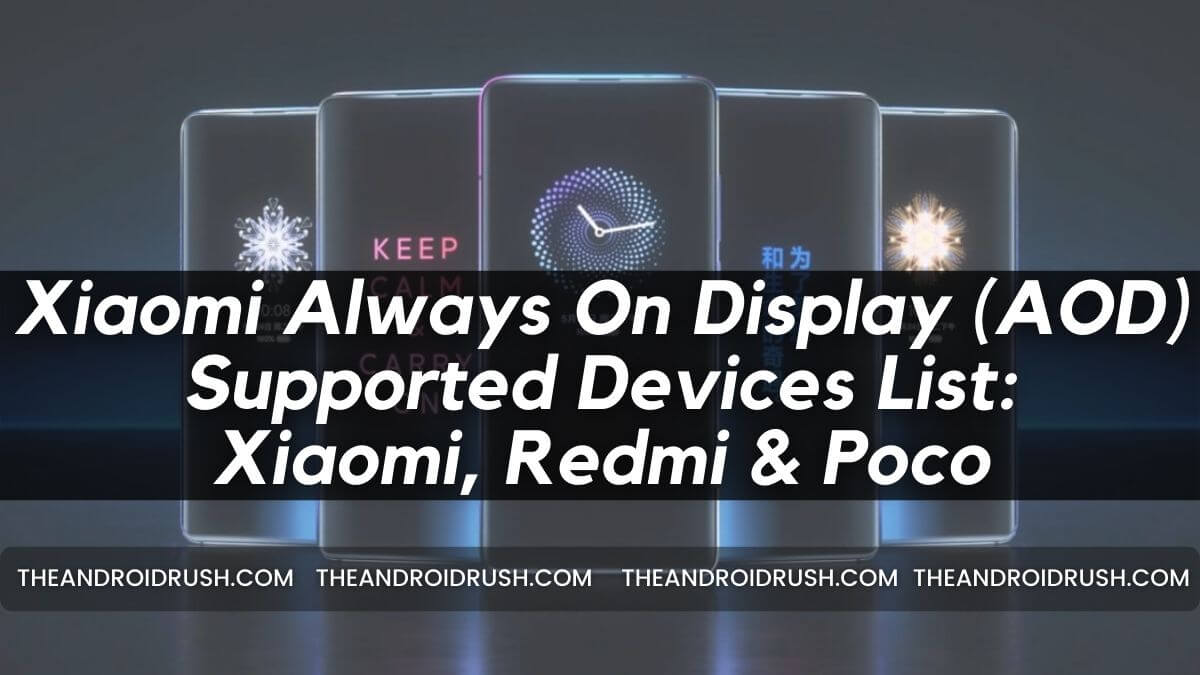

![Download Google Camera For Poco X3 Pro [Download GCAM 8.1 APK] - The Android Rush](https://theandroidrush.com/wp-content/uploads/2021/04/Download-Google-Camera-For-Poco-X3-Pro-Download-GCAM-8.1-APK-The-Android-Rush-300x169.jpg)
![Download Google Camera For Samsung Galaxy F62 [Download GCAM 7.4 APK] - The Android Rush](https://theandroidrush.com/wp-content/uploads/2021/03/Download-Google-Camera-For-Samsung-Galaxy-F62-Download-GCAM-7.4-APK-The-Android-Rush-300x169.jpg)
![Download iQOO 7 Stock Wallpapers [FHD+ Resolution] - The Android Rush](https://theandroidrush.com/wp-content/uploads/2021/04/Download-iQOO-7-Stock-Wallpapers-FHD-Resolution-300x169.jpg)