OrangeFox Recovery is one of the most popular custom recoveries, with amazing additional features and support for a large number of devices. It is so much better than Android stock recovery or TWRP Recovery as it comes with many additional features which both of these lack. It can easily install ZIP or IMG files. Some of its features are:
- Auto updates in background.
- Ability to create and edit OpenRecoveryScripts.
- Password protection
- Clean and easy to use UI.
- No analytics/ads, small apk size.
In this guide, we will show you how to install OrangeFox Recovery onto your Xiaomi/Mi/Redmi/POCO device. Follow along the detailed instructions to install.
Step by Step Guide on how to Flash OrangeFox Recovery on Xiaomi Devices
There are two methods via which you can flash OrangeFox Recovery on your Xiaomi device. The first one is via TWRP Recovery. This is a direct and pretty easy method. But you need to have TWRP installed already to continue.
If you don’t have TWRP installed, then you might want to install it via ADB and Fastboot commands. Follow this step by step guide to flash OrangeFox Recovery on your Xiaomi device.
Pre-requisites:
- You will need a PC or computer and a USB cable to connect your smartphone.
- Enable USB debugging and OEM unlocking on your device from developer options.
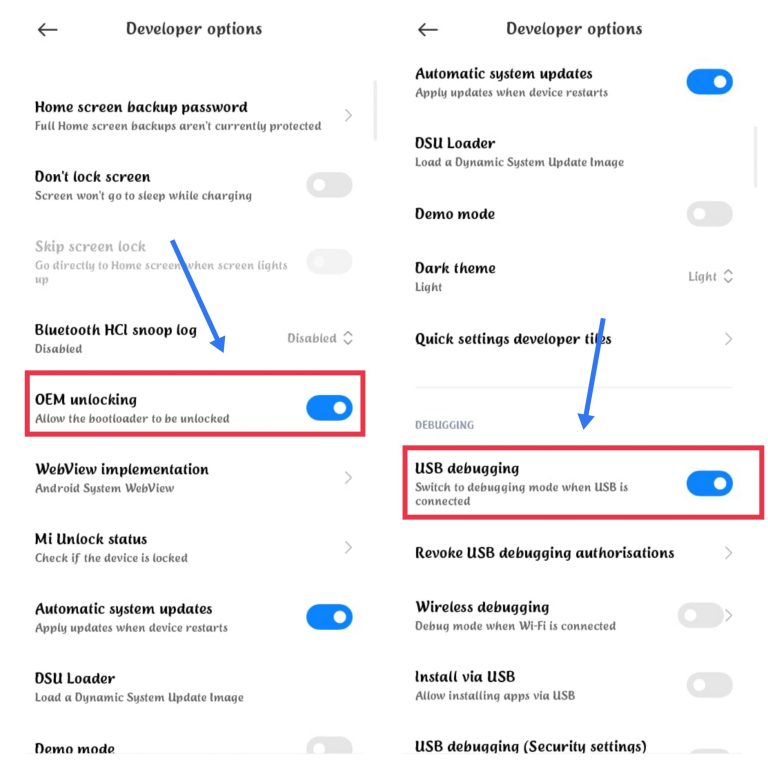
- You Xiaomi device’s bootloader has to be unlocked. If you haven’t unlocked the bootloader yet, read our guide on how to it.
- Download OrangeFox Recovery file from the official site. Use the left menu bar to either search your device or find it under the Xiaomi menu.
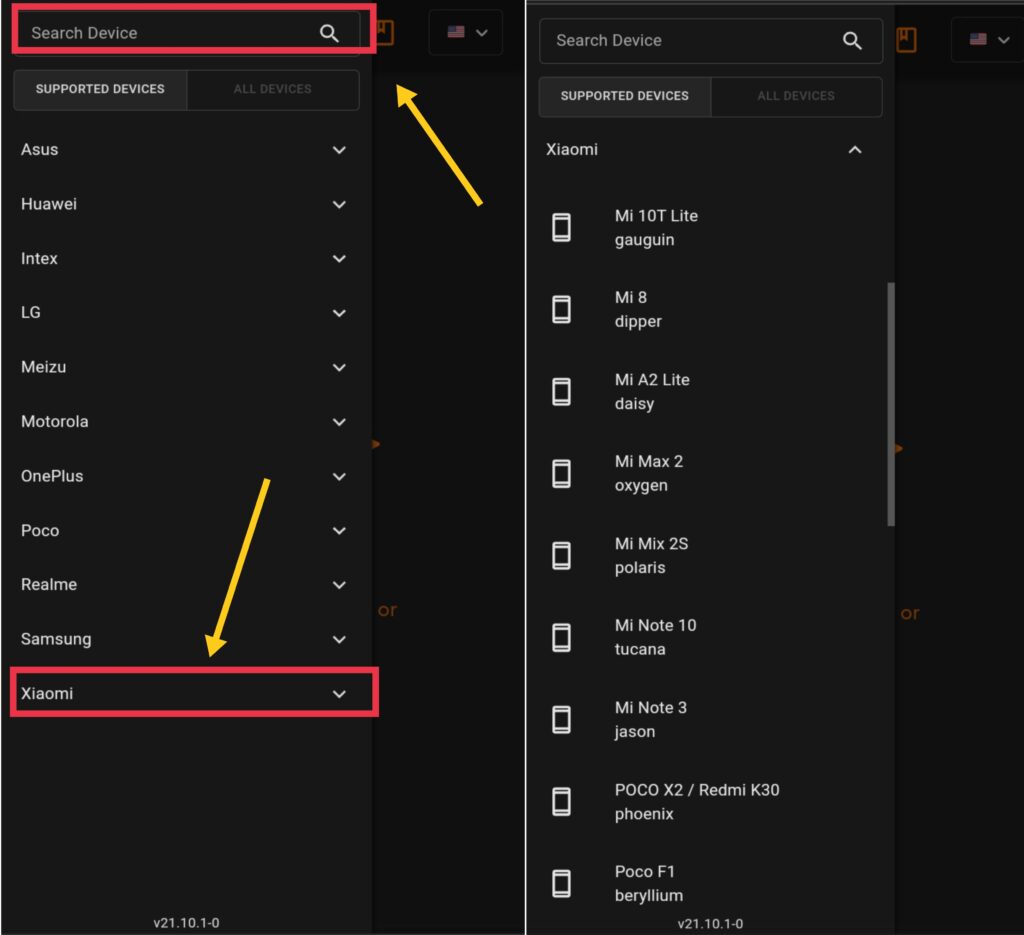
Method 1: Via TWRP Recovery
If you have TWRP Recovery installed, then I highly recommend you go with this method without any thought. It is easier to perform and faster than the second method.
- Connect your phone to your PC via USB cable while enabling USB debugging.
- On your PC, open a command prompt. To open command prompt head over to the platform-tools folder, type in CMD in the address bar, and hit Enter.
- Type in the following commands:
- This will reboot your device to TWRP.
- Click install, select OrangeFox Recovery ZIP file and right swipe to complete the action.
- Once done, boot your device using the following command:
You have successfully installed OrangeFox Recovery on your Xiaomi device.
Method 2: via ADB and Fastboot
If you don’t have any TWRP Recovery installed, then it’s better to use ADB and Fastboot method to install OrangeFox Recovery on your Xiaomi device. Follow these steps to install.
- Extract the OrangeFox Recovery ZIP file into your PC or computer. This will give you recovery.img file.
- Transfer the recovery.img file to the platform-tools folder on your PC.
- Connect your phone to your PC via USB cable while enabling USB debugging.
- On your PC, open a command prompt. To open command prompt head over to the platform-tools folder, type in CMD in the address bar, and hit Enter.
- Type in the following command in the CMD window to boot your device to Fastboot Mode.
- Type in the following command to flash OrangeFox Recovery.
- Reboot into OrangeFox by pressing the power + volume up keys together, until you see the OrangeFox splash screen.
- Now find and select OrangeFox ZIP file on your phone and swipe right to flash it. This is done because OrangeFox needs some files from the ZIP.
- After installation, your device will automatically reboot to OrangeFox. After this you may reboot your device and you have successfully flashed OrangeFox Recovery on your Xiaomi device.
Join Our Official Telegram Group Now For Any Doubts/Queries
If you have any queries, feel free to drop them in the comment section. Turn on the notification bell to never miss any posts from us.
Make sure to follow/join us on YouTube, Google News, Instagram, Facebook, Twitter, Telegram, & Pinterest to receive the latest news and updates!
More articles to check out:



![Download Google Camera For Poco X3 Pro [Download GCAM 8.1 APK] - The Android Rush](https://theandroidrush.com/wp-content/uploads/2021/04/Download-Google-Camera-For-Poco-X3-Pro-Download-GCAM-8.1-APK-The-Android-Rush-300x169.jpg)
![Download Google Camera For Samsung Galaxy F62 [Download GCAM 7.4 APK] - The Android Rush](https://theandroidrush.com/wp-content/uploads/2021/03/Download-Google-Camera-For-Samsung-Galaxy-F62-Download-GCAM-7.4-APK-The-Android-Rush-300x169.jpg)
![Download iQOO 7 Stock Wallpapers [FHD+ Resolution] - The Android Rush](https://theandroidrush.com/wp-content/uploads/2021/04/Download-iQOO-7-Stock-Wallpapers-FHD-Resolution-300x169.jpg)
Great tutorial! I followed your steps on my Xiaomi device, and everything went smoothly. The detailed instructions made the process so much easier. Thanks for sharing!