Finally, the long-awaited Edit Messages feature is making its way to WhatsApp, the popular cross-platform messaging app owned by Meta (formerly Facebook). No more worrying about embarrassing typos or accidental errors in your messages! In this comprehensive guide, we’ll show you how to edit WhatsApp messages on Android, iPhone, and Web platforms. Get ready to take full control of your conversations and ensure your messages are always accurate and error-free. Let’s dive in!
Picture this: You’ve just hit the send button on a message, only to realize moments later that you made a glaring mistake. The panic sets in as you frantically search for a solution. Fear not, WhatsApp’s Edit feature is here to save the day! Though not instantly available to all users, just like previous feature rollouts, the Edit function will gradually become accessible to everyone. As of now, this Whatsapp functionality features are limited to Whatsapp beta testers

The Edit feature arrives on WhatsApp, breaking free from its seemingly eternal absence. Most other messaging platforms have long offered this basic function, and now, WhatsApp joins the ranks of its counterparts. Meta’s CEO took to Facebook to announce this exciting development, and the WhatsApp blog followed suit, spreading the news far and wide.

So, what’s the catch? Well, there is a time limit, as is the case with the message deletion feature. However, you’ll have an ample 15-minute window to rectify any erroneous messages you may have sent. This timeframe should provide ample opportunity for you to make those much-needed adjustments, ensuring that your messages are crystal clear and error-free.
Notably, Apple had already introduced the Edit feature for iMessage in the previous year with the release of iOS 16, also with a time limit. It’s always reassuring to see such functionalities being adopted across different platforms.
Now, let’s dive into the nitty-gritty of how to utilize the Edit Messages feature on WhatsApp:
How to Edit Whatsapp Messages On Android, iPhone & Web (Officially), follow these simple steps:
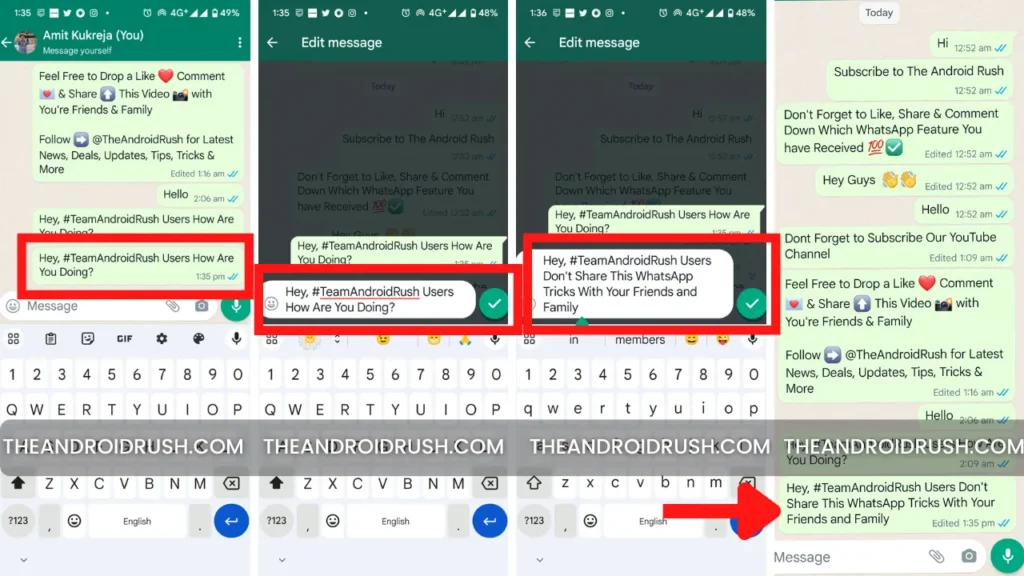
How to Edit Whatsapp Messages On Android:
- Launch WhatsApp on your Android device.
- Open the chat or group conversation that contains the message you want to edit.
- Long press on the specific message until it is highlighted.
- Tap on the three-dot menu icon that appears at the top right corner of the screen.
- Select the “Edit” option from the menu.
- Make the necessary changes to your message.
- Once you’re satisfied, tap the send button to save your edits.
Story You May Like:- Intel 14th Gen Meteor Lake CPU: Things We Know So Far
How to Edit WhatsApp Messages On iPhone:

- Open WhatsApp on your iPhone.
- Navigate to the chat or group conversation where the message you want to edit is located.
- Long press on the message you wish to edit until a pop-up menu appears.
- Tap on the “Edit” option from the menu.
- Modify the content of your message as desired.
- After making the necessary changes, tap the send button to apply the edits.
Join Our Official Telegram Group Now For Any Doubts/Queries
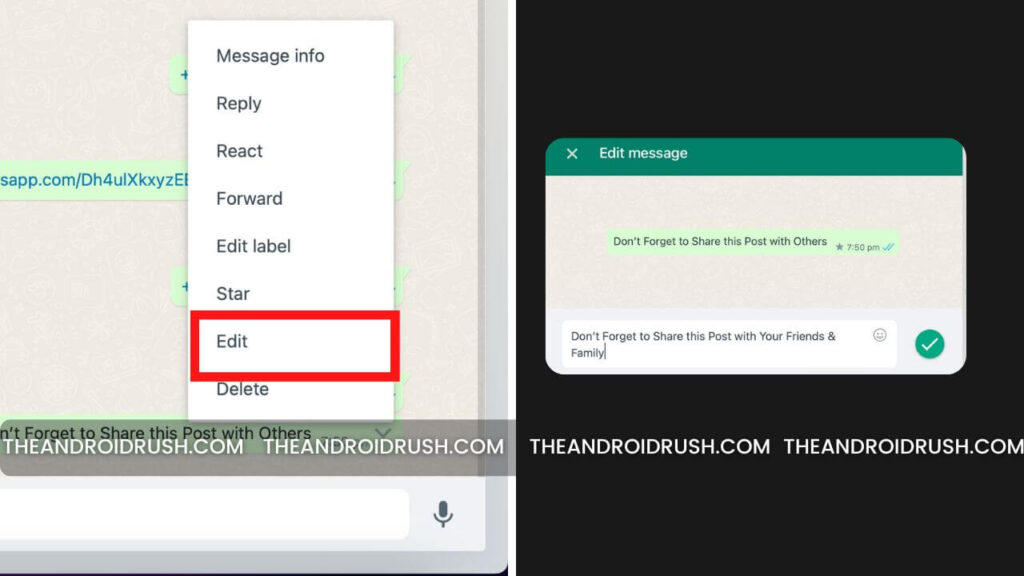
How to Edit Whatsapp Messages On Whatsapp Web:
- Open WhatsApp Web on your computer’s browser.
- Access the chat or group conversation that contains the message you want to edit.
- Hover your mouse over the message you wish to edit until a menu icon (three-dot) appears on the right side.
- Click on the menu icon to reveal a dropdown menu.
- Select the “Edit” option from the menu.
- Edit the message text according to your requirements.
- Once you’re done, press the enter key to save your edits.
Time Limit and Message Transparency
Remember, you have a 15-minute window to edit your messages after sending them. After this time limit, the Edit option will no longer be available, and your original message will remain unchanged.
It’s important to note that when you edit a message, WhatsApp displays an “Edited” tag alongside it, indicating that changes have been made. This transparency ensures that everyone in the chat is aware of the modification, promoting open and honest communication.
The Edit Messages feature has been eagerly awaited by WhatsApp users across the globe, and its arrival brings a new level of convenience and flexibility to our everyday conversations. So, the next time you spot an error in your WhatsApp message or feel the need to clarify something, don’t worry—simply follow the steps outlined in this guide to edit your messages with ease.
WhatsApp continues to evolve and enhance its features, making communication more seamless and user-friendly. Stay tuned for further updates and enjoy the benefits of editing messages on WhatsApp across Android, iPhone, and Web platforms. Happy messaging!
Voilà! Your message will be instantly edited, and an “Edited” tag will be displayed alongside it, indicating to everyone that changes have been made. Rest assured, they won’t see your original mistake.
Embracing the Edit Messages Feature on WhatsApp
The Edit Message feature has been eagerly anticipated by WhatsApp users, and its arrival is cause for celebration. We all know that mistakes happen, especially when we’re typing in a rush or feeling a little too confident. This feature will undoubtedly prove to be incredibly handy, ensuring that our messages are accurate and polished.
In addition to correcting typos and errors, the Edit feature could potentially save us from awkward situations if we accidentally send a message we weren’t supposed to. Of course, let’s not confuse this with the Delete feature, which serves an entirely different purpose.
Conclusion
If you have any queries, related to this Whatsapp Trick drop the comments in the comment box
Turn On the Notification bell and Subscribe to The Android Rush for More Coverage
You Can Also Join Us On YouTube, Google News, Instagram, Facebook, Twitter, Telegram, & Pinterest For All the Latest Android Updates, News, Tips & Tricks & More
More Related Articles to Check:-
- Download iOS 17 Wallpapers for iPhone in 4K Resolution
- Xiaomi 12 Pro Receives MIUI 14 Update Based on Android 13: Now Available in India
- How to Unlock the Bootloader of Any Xiaomi (Mi), Redmi & Poco Smartphones In 2023
- Download Google Pixel Live Bloom Wallpapers For Any Android Phone
- Download the Latest MIUI 14 Xiaomi File Manager V4.4.0.9 APK Released With New UI



![Download Google Camera For Poco X3 Pro [Download GCAM 8.1 APK] - The Android Rush](https://theandroidrush.com/wp-content/uploads/2021/04/Download-Google-Camera-For-Poco-X3-Pro-Download-GCAM-8.1-APK-The-Android-Rush-300x169.jpg)
![Download iQOO 7 Stock Wallpapers [FHD+ Resolution] - The Android Rush](https://theandroidrush.com/wp-content/uploads/2021/04/Download-iQOO-7-Stock-Wallpapers-FHD-Resolution-300x169.jpg)
![Download Google Camera For Samsung Galaxy F62 [Download GCAM 7.4 APK] - The Android Rush](https://theandroidrush.com/wp-content/uploads/2021/03/Download-Google-Camera-For-Samsung-Galaxy-F62-Download-GCAM-7.4-APK-The-Android-Rush-300x169.jpg)